Top 5 Chrome Extensions For Both Developers & QAs
- 16 Jan, 2026
Chrome is a very popular browser in the entire software community, and using its extensions can be a great option to improve productivity while coding and testing. We just have to make sure to pick the right ones to make our day by day work faster, smoother, and more efficient.
In this post, we’re highlighting a top five of my favorite Chrome extensions. Let’s start!
1. JSON Formatter
Category: API
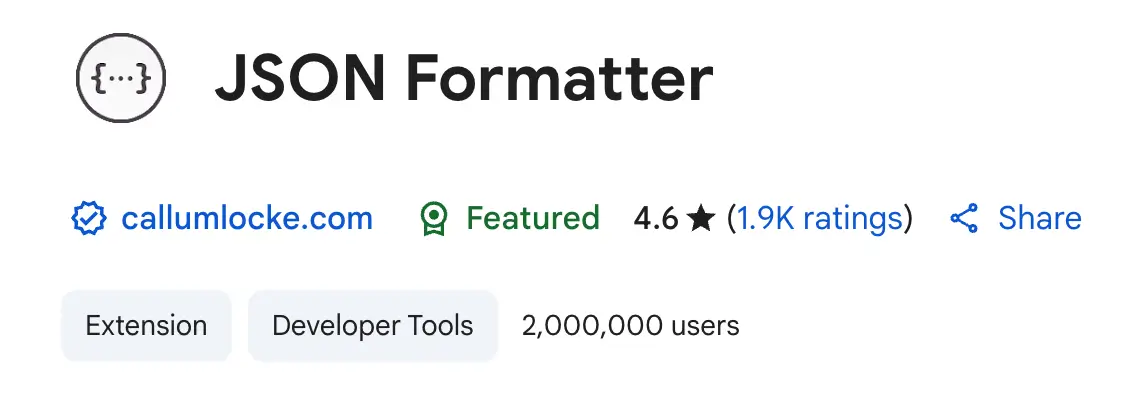
JSON Formatter makes reading JSON much easier by auto-formatting it in the browser. Instead of looking at a wall of minified data, you get a clean, readable structure. This extension is essential when working with APIs—especially when debugging responses during frontend/backend development.
Key Features
- Auto-formats raw JSON in the browser
- Highlights keys and values for better readability
- Collapsible nodes for exploring large data
🔗 JSON Formatter Chrome Extension
2. Page Load Time
Category: Performance
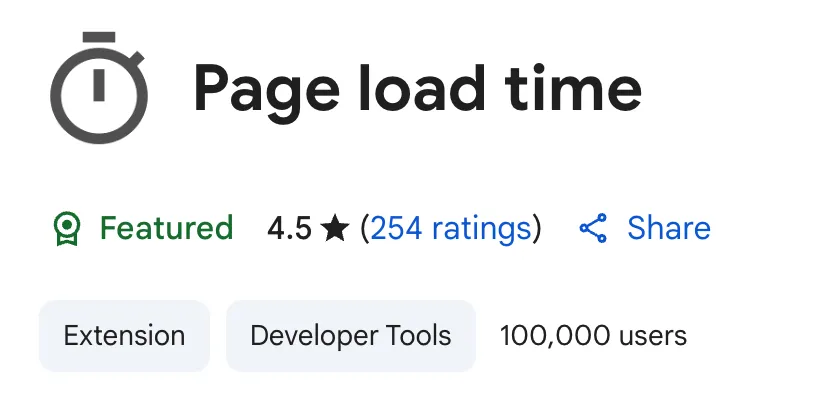
Page Load Time measures how long a webpage takes to fully load—including all assets like images, CSS, and scripts. For QA engineers and performance testers, it’s a quick and easy way to gauge page responsiveness and user experience.
Here are some key features:
- Uses the Navigation Timing API for accurate measurement
- Displays load time directly in the toolbar
- Offers a breakdown of various loading phases (request, response, DOM processing, etc.)
- Color-coded indicators for easy interpretation
🔗 Page Load Time Chrome Extension
3. Postman Interceptor
Category: API
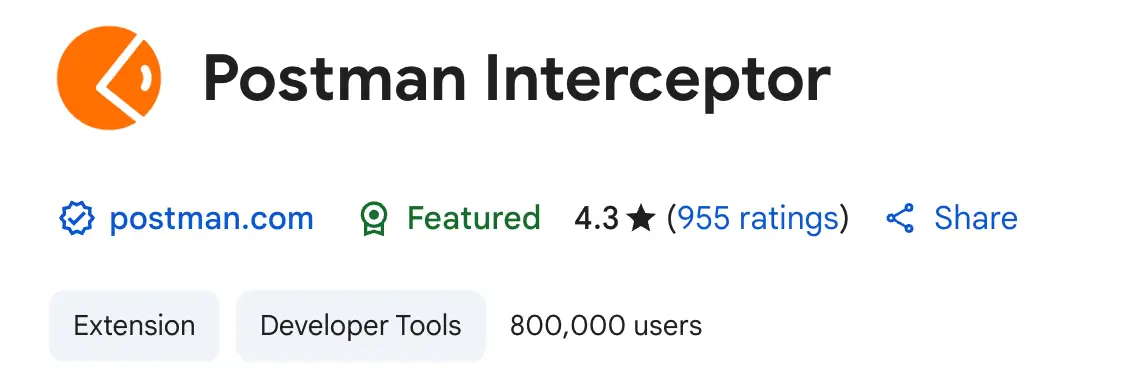
If you use Postman for API testing, Postman Interceptor is a game changer. It allows you to capture requests directly from your browser and sync them with Postman—without needing extra setup like a proxy. This makes inspecting, debugging, and replaying requests incredibly easy.
Some key features:
- Captures browser traffic and sends it to Postman
- Allows sending of restricted headers for more accurate testing
- No need for manual proxy configuration
4. VisBug
Category: UI/UX
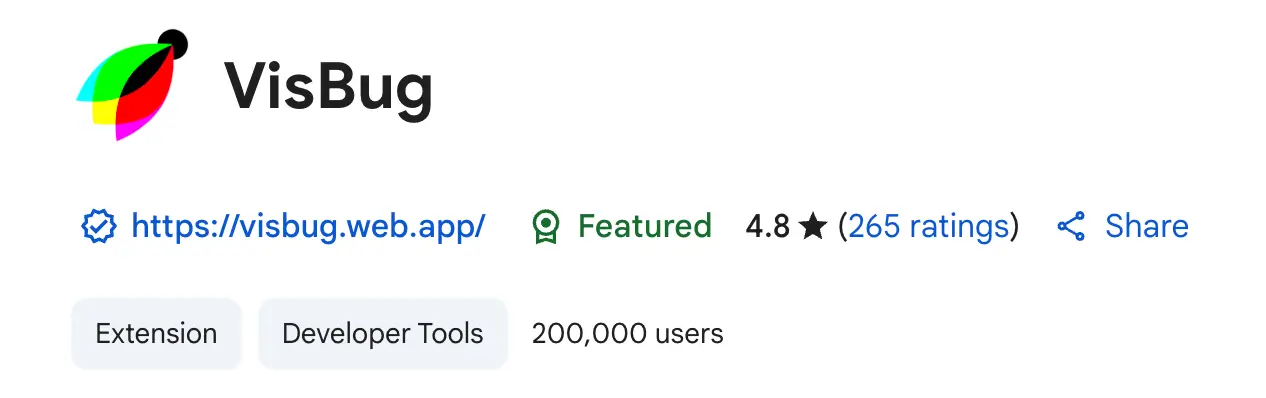
VisBug is like a developer-friendly version of Figma but directly in your browser. It allows you to inspect, edit, and debug UI elements visually without opening DevTools. Perfect for QA engineers doing UI checks or Frontend developers working on designs.
Perfect for:
- Point-and-click UI inspection
- Real-time editing of layout, spacing, fonts, colors, etc.
- Visual bug reporting
🔗 VisBug
5. Lighthouse Chrome Extension
Category: Performance Testing, Accessibility Testing, SEO Optimization
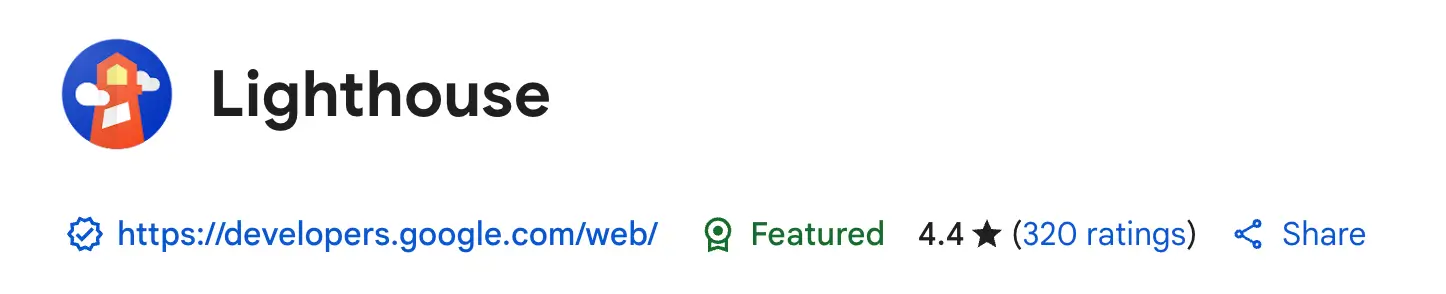
Lighthouse is an open-source automated tool designed to improve the quality of web pages by auditing key performance metrics. It provides actionable insights for performance, accessibility, SEO, and best practices on any web page making it valuable for both developers and testers.
It’s Essential because:
- Runs audits on performance, accessibility, SEO, and progressive web apps.
- Can test authenticated and public pages.
- Generates detailed reports with recommendations for improvement.
Final Thoughts
These Chrome extensions can contribute to enhance your productivity as a developer or QA engineer. They help streamline debugging, testing, and performance checks—saving you both time and effort.
I’ll continue exploring and sharing more tools like these in future posts. Stay tuned!
And if you’re looking for more insights into UI/UX testing specifically, don’t miss our Top Chrome Extensions for UI/UX Testing.