How to Choose the Right Tests for Your QA Plan
- 14 Nov, 2025
This QA guide helps testers select the most effective tests for their specific project needs. As a follow up of our previous post Understanding The Types of Testing, where we explored the types of testing trough two main groups: functional and non-functional testing, in this post you will learn how to apply testing types strategically.
Most projects don’t fail because of a lack of testing. They fail because testing isn’t aligned with what the project actually needs. So rather than wasting time on every possible test, learn how to build a QA plan that focuses on what is actually useful for your delivery.
Running every possible test sounds safe, but it usually wastes time, duplicates effort, and slows delivery. A smart QA plan doesn’t test everything, it tests what matters most at each stage.
Step 1: Set up the goal - Testing with Purpose
Before picking testing types, ask yourself: What could break that would hurt users or the business the most?
That’s your starting point. Not every project needs the same level or types of testing. A small web app doesn’t need the same test coverage as a payment API or a large enterprise system.
The key is balancing three factors:
| Factor | Why It Matters | Example |
|---|---|---|
| Risk | The higher the business or user risk, the more testing layers you need. | A checkout flow needs deeper regression and security testing than a static “About” page. |
| Time | QA always runs against deadlines, pick tests that give the best return for your time. | During tight sprints, prioritize smoke, sanity, and key regressions. |
| Impact | Focus where failure most affects users or business goals. | A slow login hurts UX more than a minor layout bug. |
- If the risk is data loss → prioritize security testing.
- If the risk is system failure under load → focus on performance.
- If the risk is a bad user experience → invest in usability, exploratory testing.
Every test should have a purpose that connects to a risk or requirement.
Step 2: Map Tests to Your Development Stage
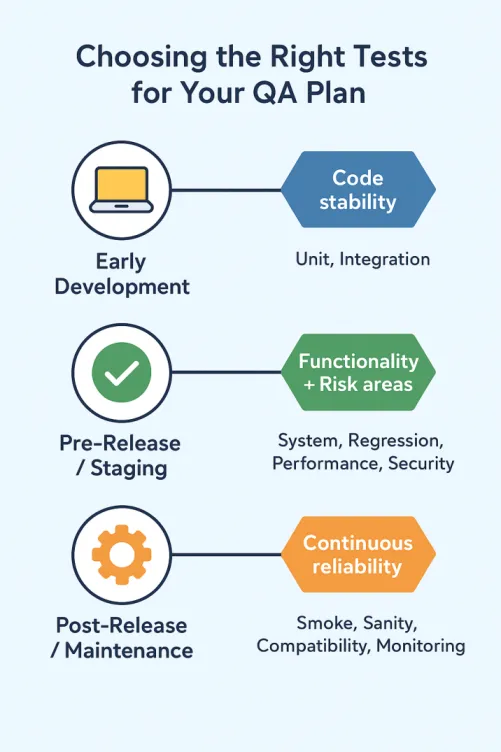
| Stage | Main Focus | Recommended Tests | Why These? |
|---|---|---|---|
| Early Development | Code stability | Unit, Integration | Catch logic issues early while code is small and fresh. |
| Feature Completion | Workflow validation | System, Regression, Exploratory | Validate end-to-end functionality and recent updates. |
| Pre-Release / Staging | Quality + risk validation | UAT, Performance, Security, Usability | Simulate real-world usage and ensure readiness for launch. |
| Post-Release / Maintenance | Ongoing stability | Smoke, Sanity, Compatibility, Monitoring | Quickly verify key flows after deployments or fixes. |
| Major Updates / Refactors | Confidence check | Regression, Acceptance (UAT) | Confirm critical logic still works after big changes. |
Step 3: Balance Manual and Automated Testing
Automation saves time but it’s not the answer to everything:
| Automate When… | Keep Manual When… |
|---|---|
| The test is repetitive or data-driven. | The test requires human judgment (UX, visual, exploratory). |
| The feature is stable and rarely changes. | The feature is new or rapid iteration. |
| You need consistent regression coverage. | You’re validating edge cases or usability feedback. |
Pro tip: Automate the predictable, explore the unknown.
Step 4: Visualize Your Testing Pyramid
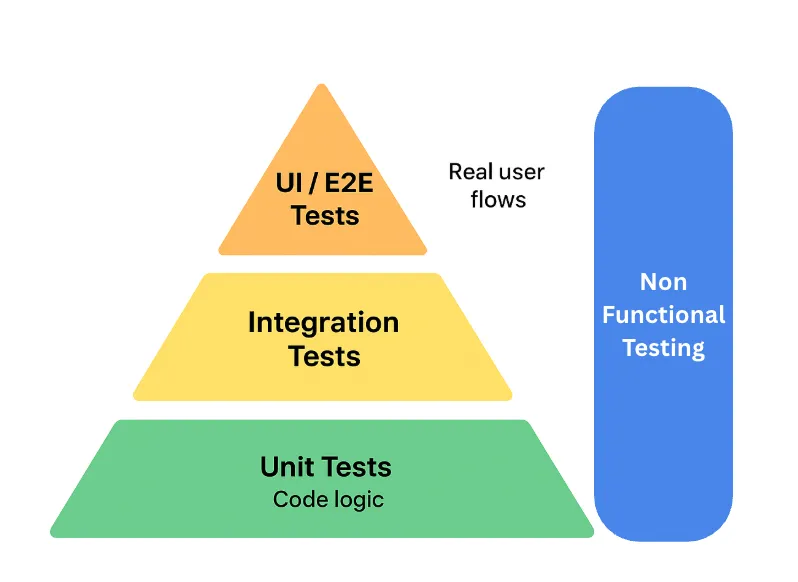
| Layer | Focus | Purpose | Recommended Volume |
|---|---|---|---|
| Unit Tests | Code logic | Catch bugs early, run fast | 🟩 Highest |
| Integration Tests | Component interaction | Validate modules connect correctly | 🟨 Moderate |
| UI / E2E Tests | Real user flows | Verify critical paths only | 🟥 Minimal |
Tip: Don’t aim for 100% coverage everywhere, aim for the right balance of test depth and speed.
Step 5: Review and Adapt Continuously
No testing strategy stays perfect forever. After every sprint or release cycle, reflect:
-
Which types of tests actually caught issues?
-
Which ones never failed or became redundant?
-
What new risks appeared (new integrations, more users, security changes)?
Testing isn’t static, it should evolve with the system, it’s a continuous feedback loop.
Bonus: Practical Scenarios
Let’s look at how this plays out in real QA planning:
Scenario 1: Small Startup MVP
Goal: Ship fast, validate the idea. Recommended: Unit, Smoke, and Exploratory Testing. Why: You need speed and flexibility, test just enough to avoid blockers.
Scenario 2: Enterprise Web App
Goal: Reliability and compliance. Recommended: Full regression suite, Performance, Security, UAT. Why: Downtime or bugs can have major financial impact.
Scenario 3: E-commerce Platform
Goal: Smooth user flow and trust. Recommended: System, Usability, Integration, Regression, and Compatibility. Why: Every broken cart or slow page directly affects sales.
Key Takeaways
Effective QA isn’t about quantity, it’s about clarity and fitting the right strategy for the project. Knowing all the testing types is useful but mastering when to apply them makes you a better tester.
- Match your tests to risk, time, and impact.
- Use functional tests to verify what your system does.
- Use non-functional tests to ensure performance and reliability.
- Start small, iterate, and refine as the project grows.
Happy learning and thank you for reading!